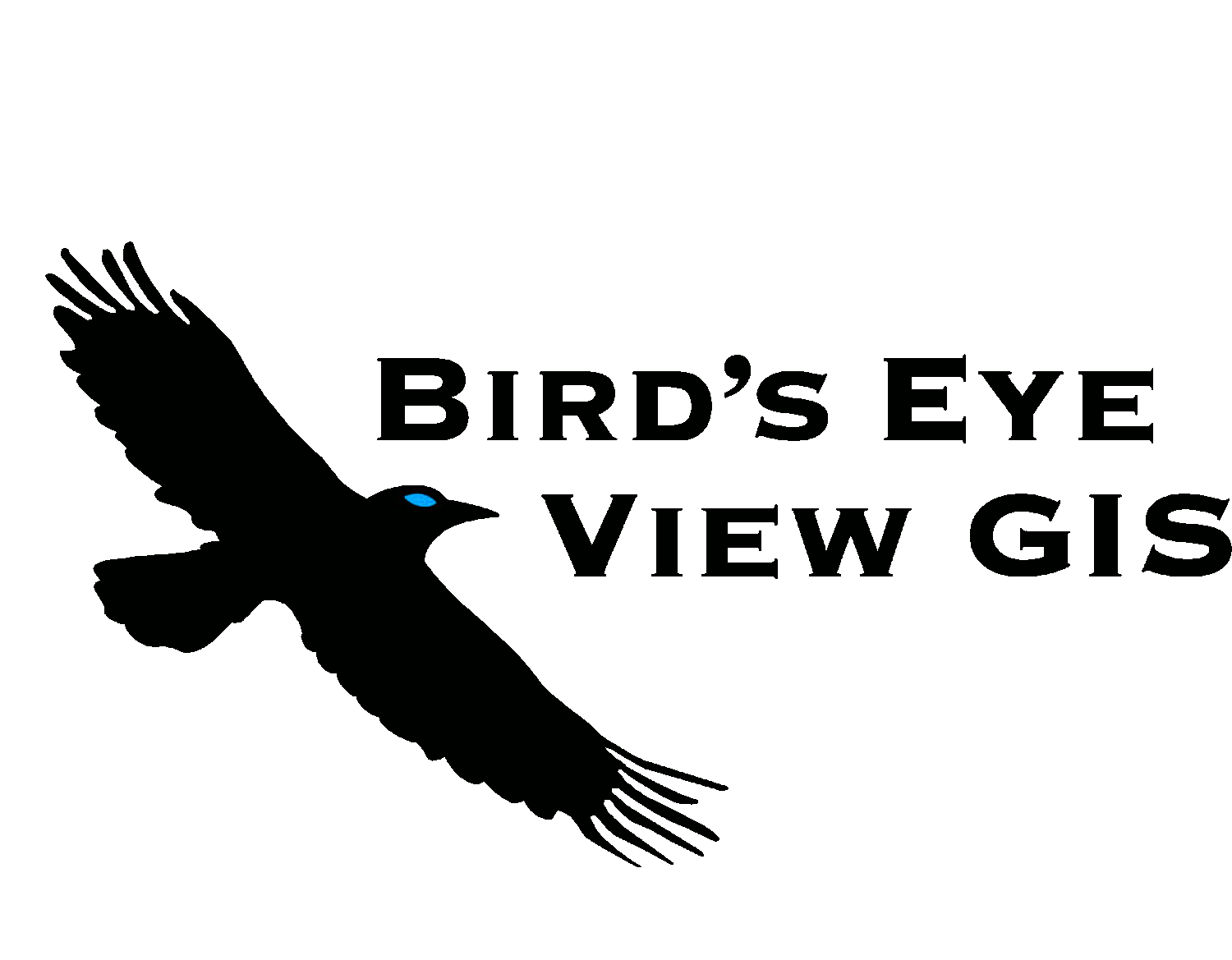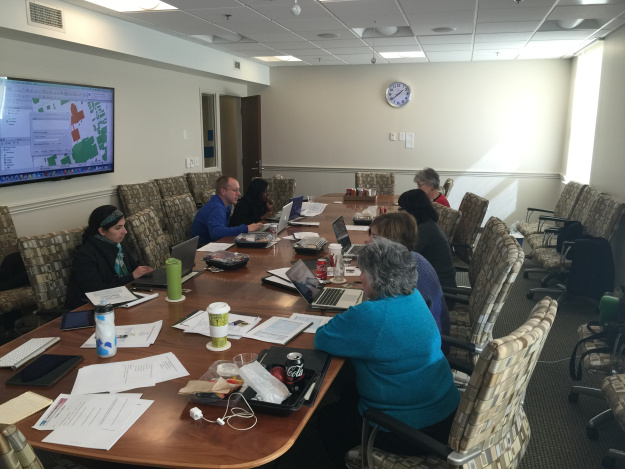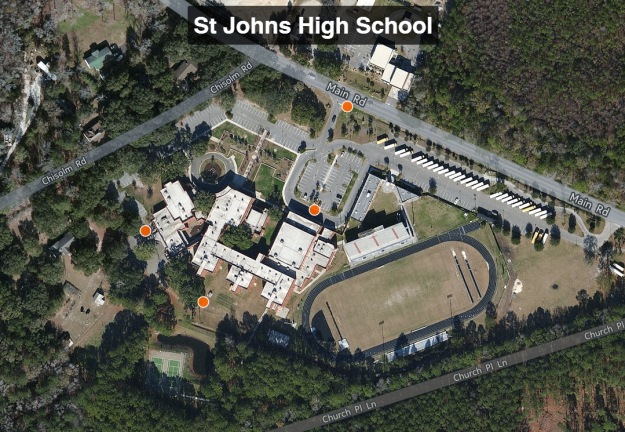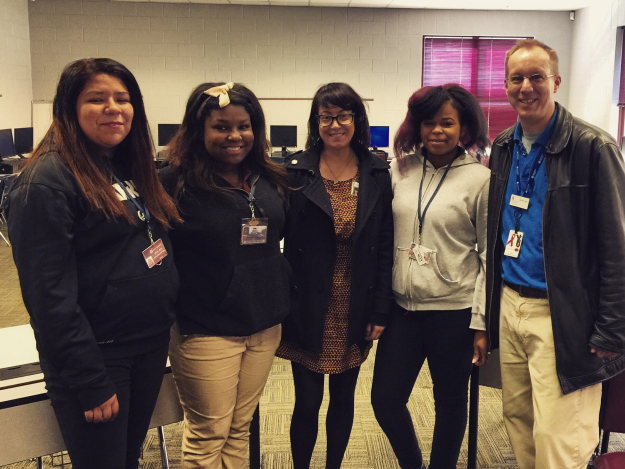Last year I completed what I called the QGIS Hemisphere Workshop Slam. I taught at least one QGIS workshop in the eastern, western, northern and southern hemispheres. Obviously that is not happening in 2020. It was a travel year that will likely never be repeated. From a sustainability perspective it is a good thing. From a community building perspective the lack of face-to-face meetings is challenging.
Last Friday (June 12th) I taught an online 3 hour Data Visualization with QGIS workshop for FedGeoDay2020 using Zoom. It was the first time I’ve taught a virtual hands-on workshop to a large (~40) dispersed group. Last year I taught a multi-day course to a company in Canada, also using Zoom, but there were only 12, they were all in the same room and there was a facilitator. All my prior workshops have been face-to-face.
I really didn’t know what to expect. In my experience, success in a workshop depends to a large degree on: A) the skill level of the group and; B) whether they all work at roughly the same speed. This is especially true for workshops where anyone can register. This was an easy group from both of those perspectives. (I think there is another blog post coming about ideas in this paragraph)
I was pleasantly surprised with how smoothly it went. This was partly dumb luck. I am in the western US and got an afternoon time slot. The organizers had intended workshop to be run with everyone using Amazon Workstations. The machines were pre-loaded with workshop data. Unfortunately, those teaching in the morning discovered the virtual machines weren’t going to perform well and had to abandon the strategy mid-workshop. Had it worked it would have been brilliant. The whole thing was experimental and there were some lessons learned. I’m just grateful I had a chance to change course.
Hearing this news, I quickly made the data available via Google Drive and set up some instructions for software installation. When we started I provided the link and instructions. We spent the first ~10 minutes getting set up and the rest went smoothly.
ZOOM CHALLENGES
My biggest challenge teaching via Zoom is not being able to see peoples computers. I can’t help them debug. If it’s a small group they can share their screen, but this group was way too large for that. I was also worried I would have trouble pacing it. How would I know if people were finished with an exercise or needed more time?
Another challenge is managing questions via the chat box. This spring, Hans van der Kwast (my co-author for QGIS for Hydrological Modeling) and I put on a seven part webinar series. During those, one of us would teach and the other manage the chat. (You can watch all seven webinars, one per chapter, on YouTube here). It worked brilliantly and the turnout was phenomenal. We had 373 people register representing 86 countries!
However, for last weeks workshop I was solo. In preparation, I read Ujaval Ghandhi’s post where he shares his experiences teaching online and tried to prepare accordingly. I also read Andrew Cutts post. I recommend them both!
WHAT WORKED
Here are the strategies that worked well for me:
To keep track of peoples progress, I had them either use Reactions (give me a thumbs up when they finished a section), or give me some indication via the Chat box. I could also tell it was fast group and that they seemed to be working at the same pace. That’s just luck.
For other large groups I’ve been in the habit of using animated gifs for teaching. These allow the workflow to “play” onscreen while I walk around the room helping people. It’s really effective. I hoped this would work equally well in this situation and it did. I could leave a slide up and while people were watching I could monitor the chat window and answer questions.
Lastly I gave a 10 minute break every hour.
We got through all the material in the 3 hour session and I had positive feedback.
I hadn’t planned on recording the session. However, someone asked about it and it’s easy to do via Zoom. I did some minimal editing to give a nicer opening and take out the breaks. The workshop is available in its entirety here.
OTHER ONLINE EVENTS:
So far, during the COVID-19 pandemic, I’ve had great experiences with webinars and now a workshop. I’ve also really enjoyed watching webinars and conferences others have put on. Nyall Dawson recently taught two must see webinars (QGIS 3.14 time handling and map animation & QGIS Expressions, variables, and data defined settings: putting it all together). Then this week OsGeo:UK hosted the virtual FOSS4G UK Online 2020 conference which was fantastic. I understand videos will be coming in the next week. One I recommend watching is Steven Feldman’s (@StevenFeldman) talk Running an Online FOSS4G - some reflections. He gave a really thoughtful overview of the future of FOSS4G conferences. Nick Bearman’s talk on Teaching QGIS: Certification and Running QGIS in the Cloud, I missed, and look forward to checking out. I also recommend Jorge Gaspar’s (@xurxosanz ) review of the FOSS4G UK Online conference! I am happy to see all of these events be so successful. They help democratize learning technology. They have been free and open to anyone. They also help maintain our community connection.
Next month QGIS-US is hosting a one to two day conference: QGIS North America 2020. Then in August I will be working with the Australian Water School on a webinar series: QGIS for preparing and visualising hydrological data.
Time zones are the biggest hurdle for live events. One solution is recording them and making the content available, as most are doing. For the foreseeable future these are how our communities will be meeting, and thankfully it’s working.